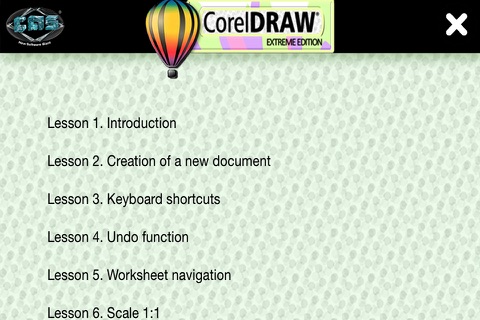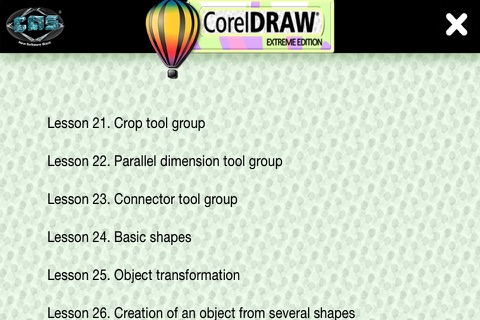Tutorials for CorelDraw Eng.Part 1 app for iPhone and iPad
Developer: Nikolay Smorgun
First release : 20 Jan 2015
App size: 795.49 Mb
New video course is one of the most recognized and available graphic vector editors — CorelDRAW.
Throughout the course you will be able to learn all the principles, features and secrets of the program.
The most important thing is your desire! Do you have a desire? So go for it!
Table Of Contents:
DVD 1:
Lesson 1. Introduction
Lesson 2. Creation of a new document
Lesson 3. Keyboard shortcuts
Lesson 4. Undo function
Lesson 5. Worksheet navigation
Lesson 6. Scale 1:1
Lesson 7. Modular grid
Lesson 8. Templates
Lesson 9. Default settings
Lesson 10. Import and export with Adobe Illustrator
Lesson 11. Import and export with Adobe Photoshop. Work with layers
Lesson 12. Preparation for the printing trade
Lesson 13. Menu View
Lesson 14. Pick tool
Lesson 15. Shape tool
Lesson 16. Drawing curves
Lesson 17. Bezier tool
Lesson 18. Curve smoothing
Lesson 19. Join Curves
Lesson 20. Creation of an arrowhead
DVD 2:
Lesson 21. Crop tool group
Lesson 22. Parallel dimension tool group
Lesson 23. Connector tool group
Lesson 24. Basic shapes
Lesson 25. Object transformation
Lesson 26. Creation of an object from several shapes
Lesson 27. Alignment and Distribution
Lesson 28. Step and Repeat
Lesson 29. Objects overlaying
Lesson 30. Uniform fill
Lesson 31. Linear fill
Lesson 32. Vector Pattern fill
Lesson 33. Bitmap Pattern fill
Lesson 34. Two-color Pattern fill
Lesson 35. Texture fill
Lesson 36. Post Script Fill
Lesson 37. Smart fill
Lesson 38. Mixing of colors
Lesson 39. Creation of a palette
Lesson 40. Color styles
Features:
- The opportunity to study at any convenient time.
- No advertising.
- 40 lessons of 120.
- 2 of 6 DVDs.
- Step by step learning from simple to complex!
- Quick and easy study of the program CorelDraw.
- Interesting theory.
- A simple understanding of CorelDraw.
- Current Information.
- Professional lessons.
- The most comprehensive course on CorelDraw.
- Author feedback.
- Video course of the new generation.
- You will learn how to create collages.
- You will learn how to create Game Interfaces.
- High quality Full HD video.